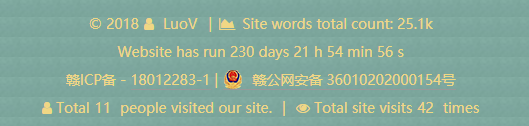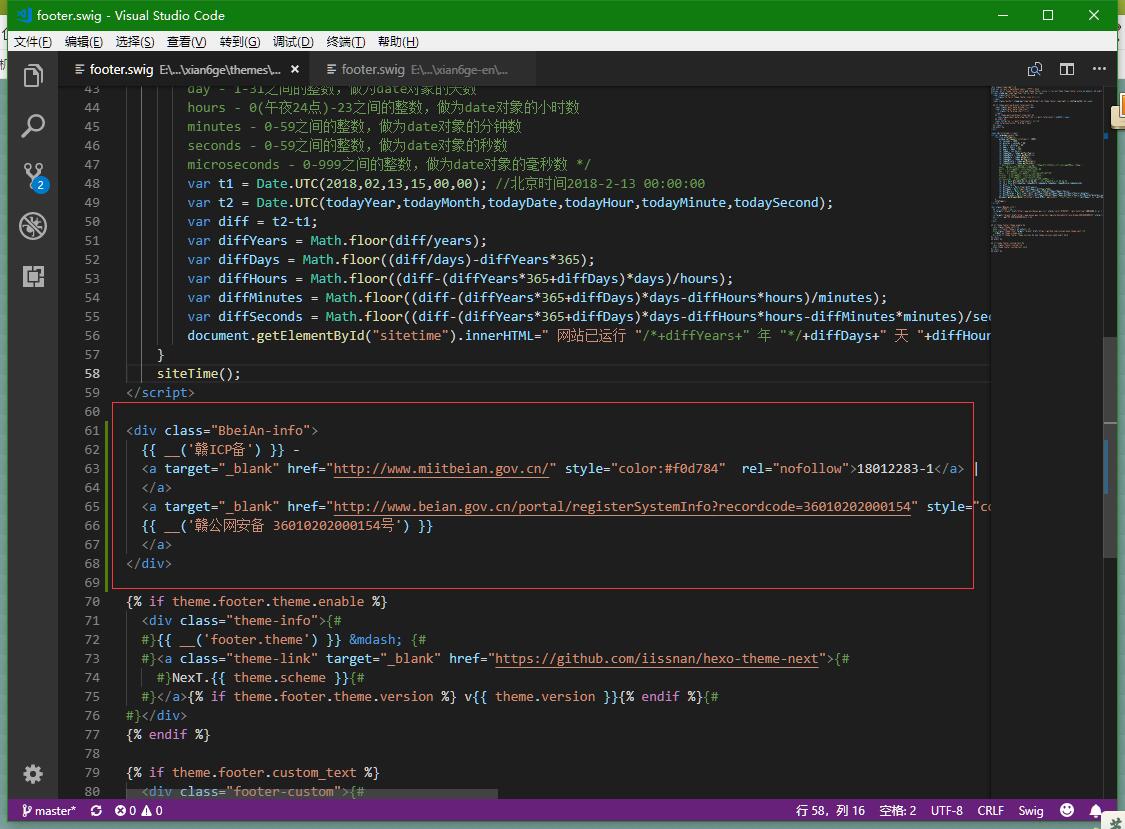The theme of this site has been upgraded to NexT 6.0. For new changes and new solutions, please go to:Hexo NexT theme 6.x version configuration and beautification - word count, website run time, ICP and public security record, multilingual links, etc.
On the web, there is already a tutorial about the shows the information of the ICP Approval in the Hexo blog .But I did not find the relevant information about show the Approval infomation of the Public Security Network. In this article, I will show you the solutions I use myself.
Effect display
Solution
Find the file
footer.swigubder\themes\next\layout\_partials\Insert the code after the last code snippet of [show site time] l1, as shown
code
1
2
3
4
5<div class="BbeiAn-info">
{{ __('赣ICP备') }} -
<a target="_blank" href="http://www.miitbeian.gov.cn/" style="color:#f0d784" rel="nofollow">12345678</a> <!--Add the nofollow attribute to the a tag to prevent the spider leaving the site.-->|
<a target="_blank" href="http://www.beian.gov.cn/portal/registerSystemInfo?recordcode=12345678" style="color:#f0d784;text-decoration:none;padding-left:30px;background:url(https://s1.ax1x.com/2018/09/29/ilmwIH.png) no-repeat left center" rel="nofollow">{{ __('赣公网安备 12345678') }}</a> <!--Here the icon is used as the background so that it can be on the same line as the text behind it.-->
</div>Compile and see effects using commands. Push the website.